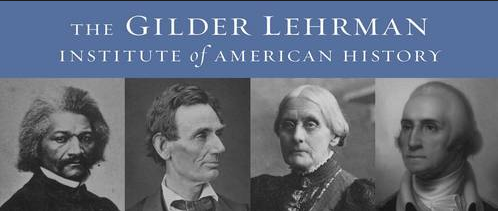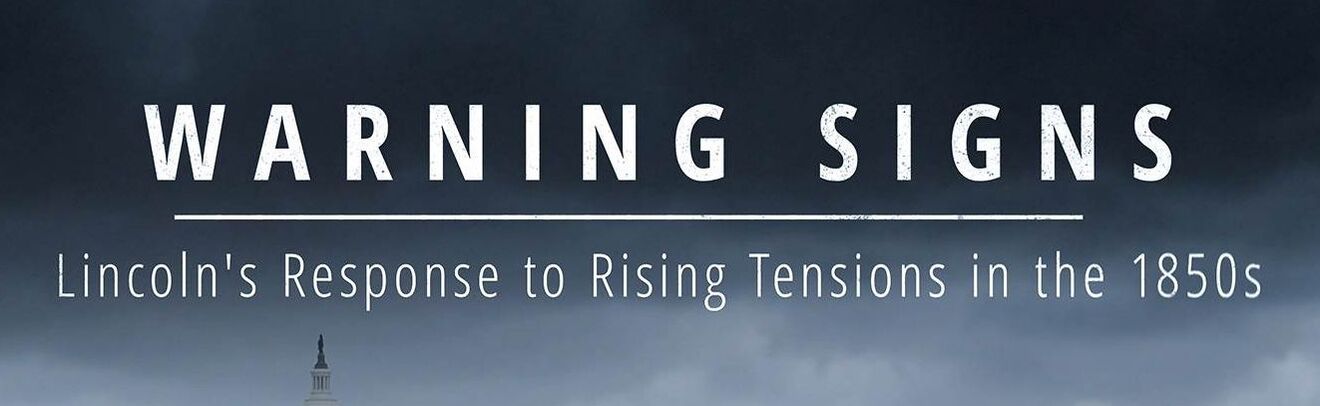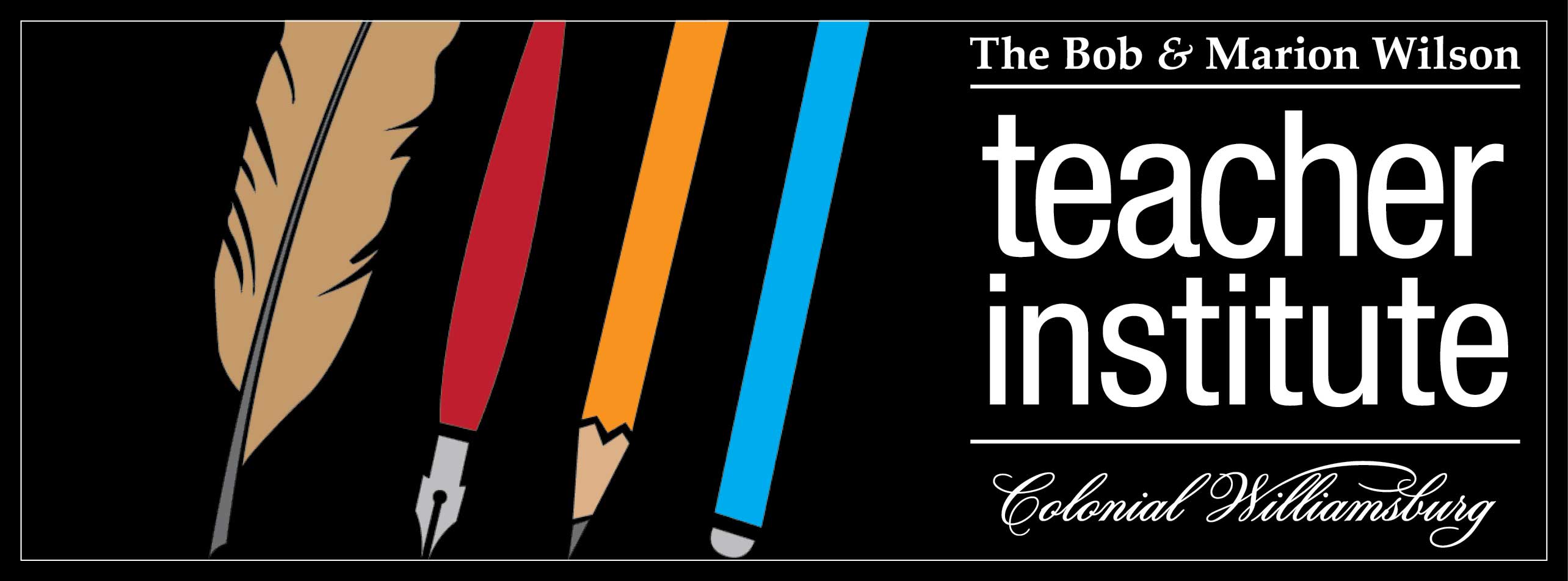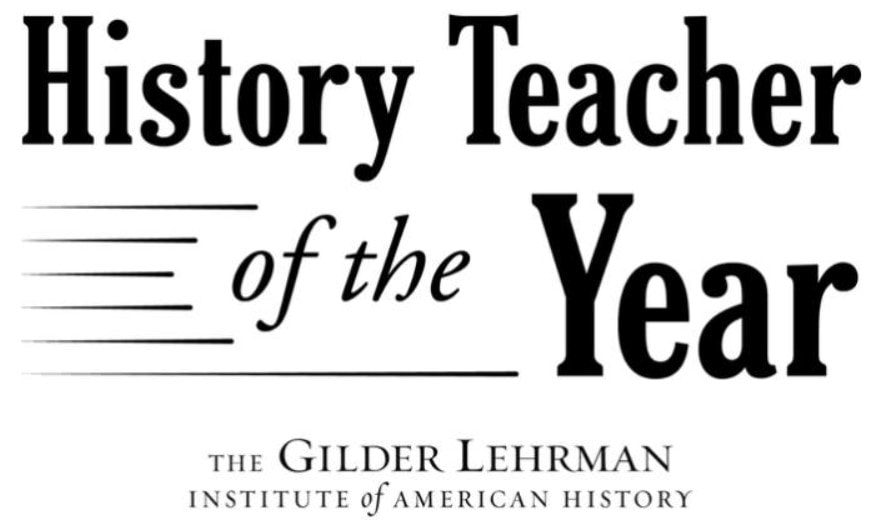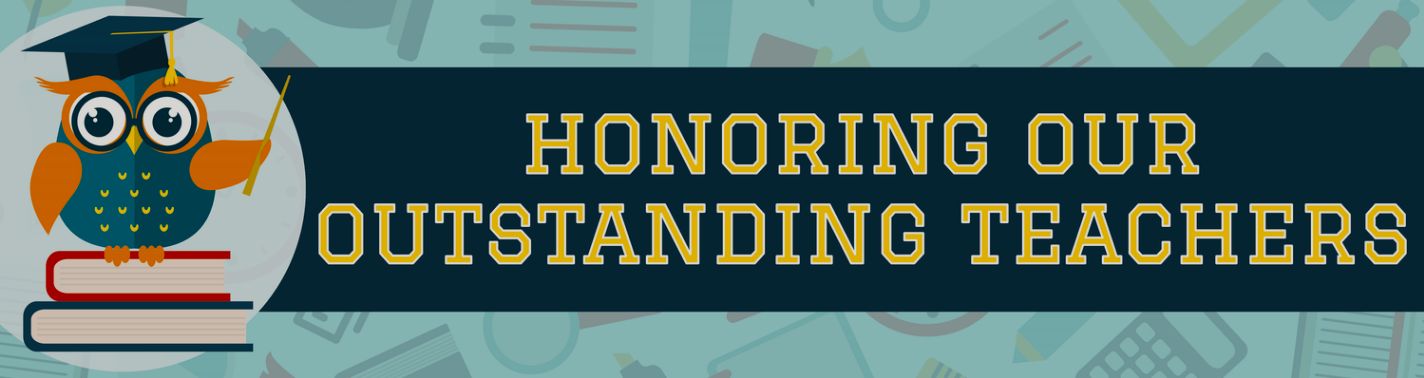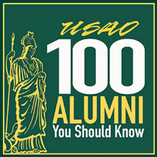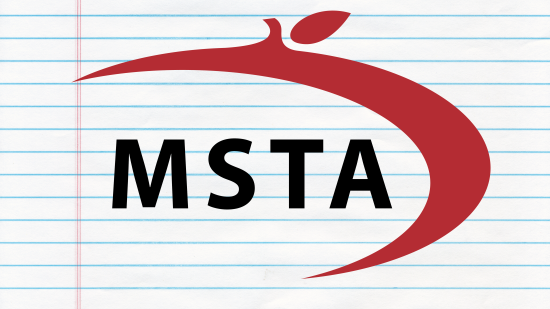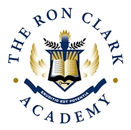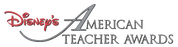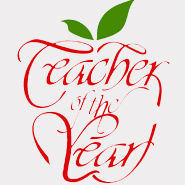I have since discovered more secure and more useful sites that will better serve our needs.]

BiblioNasium is a simple system that allows students to log reading times and keep track of the numbers of books (and their titles) they have read (similar, but safer than goodreads, which I use personally). Our class was very open to logging time online, rather than a paper log, and I have been more involved in their reading selections and in encouraging their continued reading, and challenging their reading since beginning this type of online program, last year. Now I can monitor, ask questions for comprehension, and reward their progress. This visually-appealing program even automatically rewards students badges along the way, as well.

ClassDojo is a simple system to keep track of behaviors for each student in the classroom - or even every student in a school. Teachers may customize the behaviors they track, and reports are available to identify problem trends and successful improvement. Reports may be used by teachers, parents, and/or administrators for the purpose of initiating conversations with students regarding their improvement. ClassDojo has recently unveiled a Groups feature that will allow students to receive points as a team (See my recent post about this.), and very soon we will see their newest addition - Class Story - which will operate like social media, but will only be visible by connected parents in our classroom. For more of my commentary about ClassDojo, please use the search box at the top of this page.

While ClassDojo has a messaging system that I will use, I also want to utilize the power of Class Messenger. Parents are able to designate how they prefer to receive the information - through a text message, an email, through the free phone app, or in multiple platforms - and may respond to the teacher in kind. The advantage to students is manifold: I will be able to do more than just inform parents about upcoming assignment deadlines. I will also be able to manage volunteers at needed times, arrange and easily rearrange conference schedules around parent needs, and solicit information and opinions from parents - all within the Class Messenger platform.

Kahoot! is a wonderful system that allows the teacher to ask questions and gain feedback in real-time. Students access a Kahoot! as determined by the teacher. Questions are displayed on the screen as students individually (or in teams) choose the answers on their devices. The game aspect is very appealing to kids, and they enjoy seeing their status in the class as the "quiz" is being taken. At the end, leaders are identified, and the teacher may download a spreadsheet showing each student's performance on a question-question basis. We are in love with this exciting tool. A similar, but slightly different, tool is called Quizizz

You know Google. I place it here not because it is the superior search engine of choice, but just as a representative of all search engines. It is my go-to when I am looking for images or information about a topic, statistics, or ideas for class. As a teacher, I also know the importance of muting the picture of my search from the projector, so students won't get a glimpse of something inappropriate. I also don't allow students to conduct open searches on Google for themselves, and I am honest to them about the reasons. Internet safety is a very important topic as we raise these 21st Century citizens.

I no longer teach in the primary grades, and when I did, we didn't have computers or devices in the classroom. My own children, however, loved using Starfall when I allowed them on the computer at home, and I would certainly use it around my classroom if I taught in an early childhood program. I found Starfall, several years ago, when a primary-grade teacher wrote its address on the chalkboard in the computer lab, and I knew it would be a great activity for individual students to access. I recommend it highly for preschool-aged kids from the very beginning of their ability to use a mouse and keyboard. They can go along at their own paces. Finally, I love that Starfall is not fancy. It makes use of simple graphics and sounds that are not overly produced or detailed. In this day, I'm glad to see something that doesn't have to rely on the latest production standards, but still captures the attention of a four-year-old.
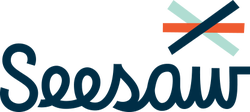
In recent years, it has become more and more apparent that the teacher will be required to collect and save evidence of skill mastery for every teacher. Parents and I struggled with this as I really wanted to send student work home to better keep them abreast of progress. This year, we will be implementing Seesaw! Seesaw is a way for students to use the iPads to collect their own evidence in electronic form. Students may use the iPad camera to record photos and videos to upload to their private Seesaw portfolio. The program also allows me to make assignments that do not require paper. Before, I had no way to easily collect and store evidence for certain projects, and now I do. Playing with Seesaw, this summer, I can see that it will be very manageable for students.

Even CNN makes it into our fourth grade classroom. It's not that it's my favorite news source, but that they do provide a nice platform for students to get an idea for what's happening in the world around them. CNN suggests their 10-minute daily Student News video is geared for middle and high school students, but with a little effort from the teacher, stories can be made understandable to 9- and 10-year-olds, as well. It is advised that an educator be aware of the content of the day's presentation before hitting play and walking away, as a story may have more mature leanings and may not be appropriate or comfortable in a classroom for elementary students. I have found this to be rare, however, and am generally pleased with the presentation.
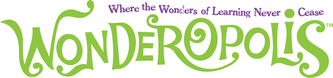
With the call for educators to include more non-fiction texts in their teaching, Wonderopolis fits the bill. A new "Wonder" is posted on the site every day, each answering a question from curiosity and from every subject in the curricula: science, history, reading, writing, music, and so on. Answers are given in a few well-written paragraphs, with vocabulary lists and definitions embedded in the page. There is a quick comprehension quiz available, as well as a vocabulary quiz. My students especially enjoy the introductory video that's presented before the reading. This is a very short video, chosen from the internet, to spark interest and get kids ready for the reading. I have created my own generic questions to address the standards in regards to reading Wonderopolis.

Like Google, I would hope that YouTube requires no introduction. Also like Google, I do not turn kids loose to explore on YouTube, and I guard my own use of it when students are present! It is, however, another wonderful tool for use in the classroom. I no longer have to lecture about a National Park, for example, when students may point their eyes at a beautiful video of the park instead. I can quickly call up a topic and find entertaining/educational short videos that reinforce my teaching. We use lyric music videos to help with reading fluency, old TV advertising to demonstrate comprehension, short inspirational videos to spark discussions of character and attitude.