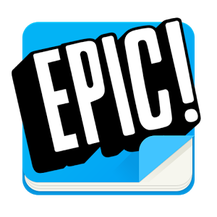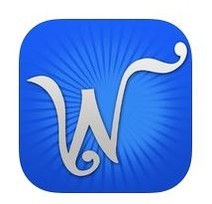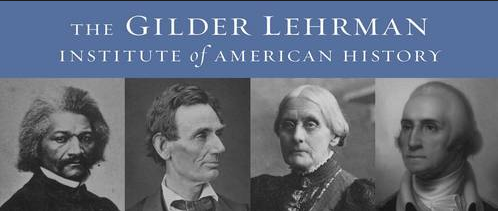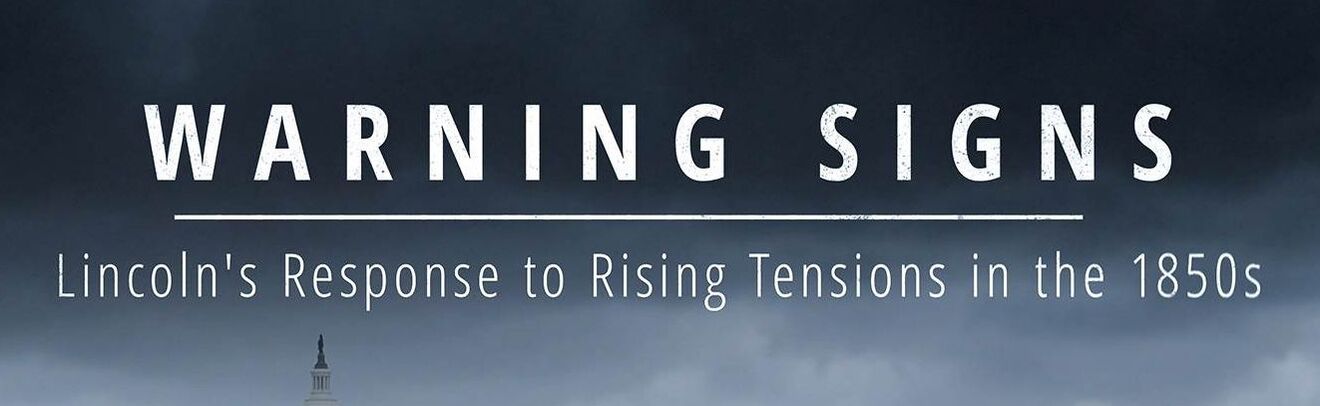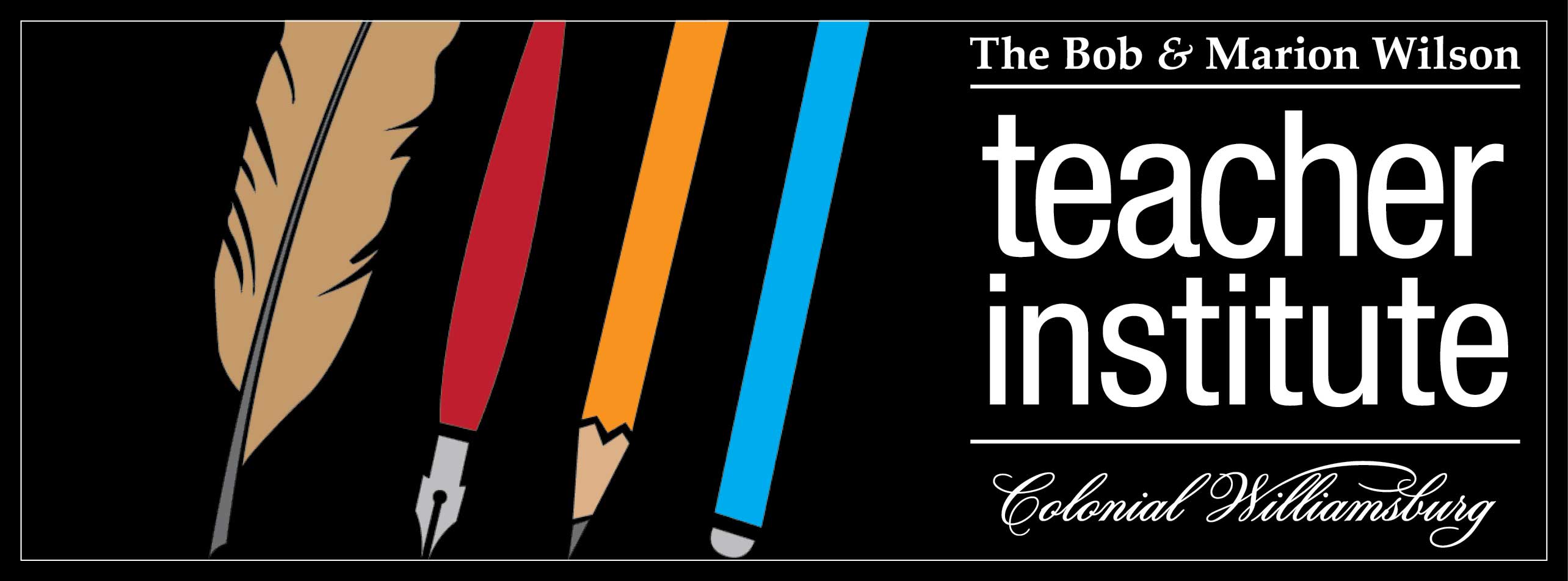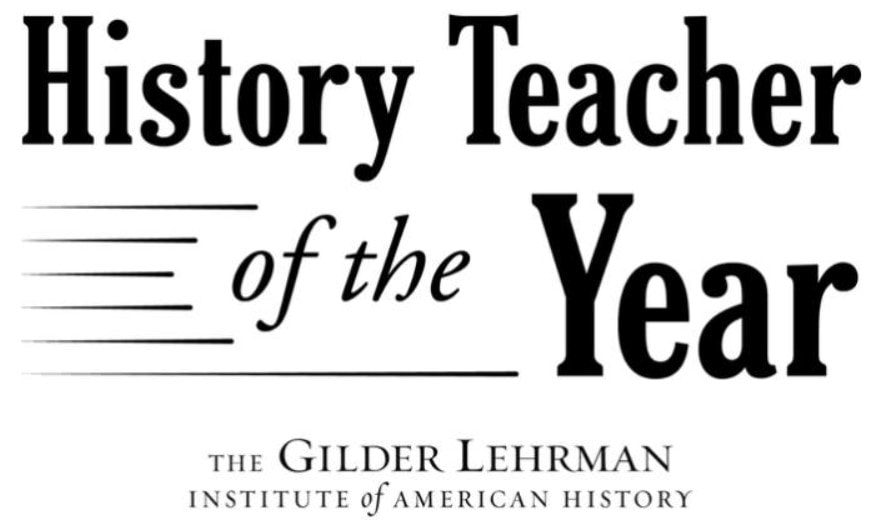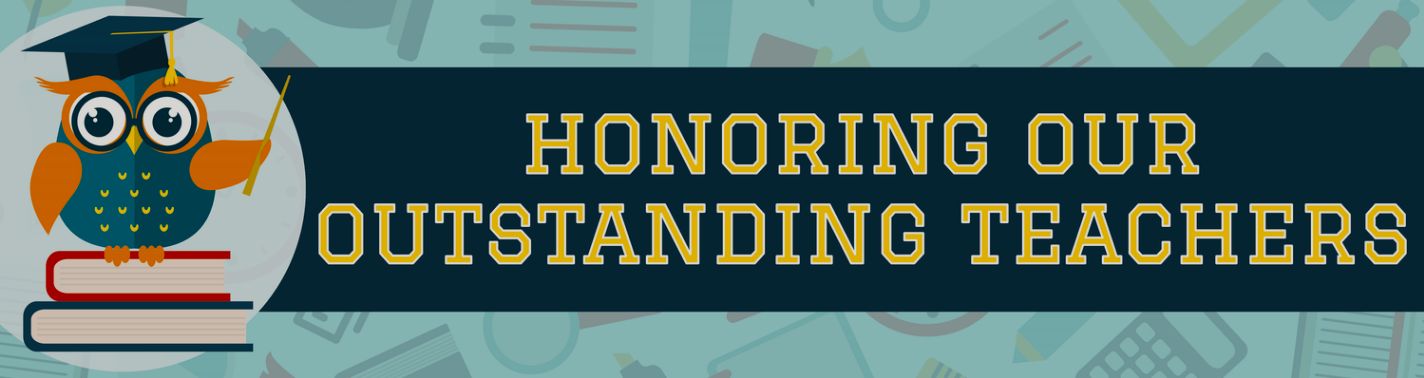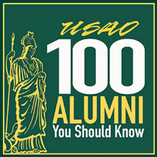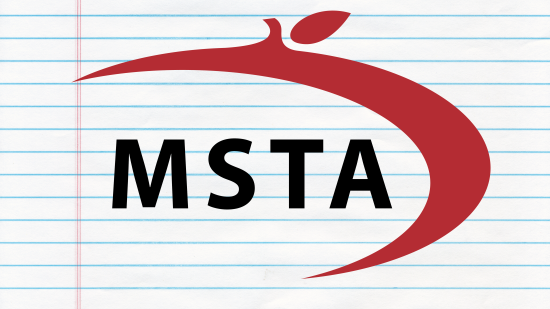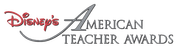- Availability and reliability: Will the tool be accessible within the school's firewall? Will the tool be there when we need it?
- Ease: Is the tool cumbersome? Does using the tool get in the way of the instruction at hand?
- Appearance: Is the tool attractive to today's fourth grader? Is it too cluttered? To distracting?
- Safety and privacy: Are students at risk of bullying? Does the tool have sound, lawful policies concerning student data? Will students be subjected to inappropriate advertising, distracting links, or inappropriate images, etc.?
- Adaptability: Can the tool be used regularly? Is the tool plastic enough to be useful no matter what is being learned or presented?
- Purposeful: Is the tool better than others for the task at hand? Did programmers design the tool to fill an educational need?
- Affordable: Is the tool free?
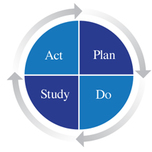
Last summer, I posted Top Ten Web Tools for the Classroom. The article was as much for my own collection as it was advice for other teachers. Plus, it serves as the basis for a bit of PDSA for this summer. As I prepare to implement technology in a more structured manner, these are the tools (in no particular order) I will implement, or at the very least experiment with during our 2016/7 school year. No doubt others will rear their ugly heads.
| Epic! was not on my list, last year, but as I explored it, it dawned on me that it might be another way to get kids into reading. Epic! allows the user to choose ebooks, based on interest, need, or reading level, and then the program keeps a record of the number of pages turned, as well as which books have been read. There are some downfalls though: 1) Students may turn pages without reading; 2) There is no comprehension component; 3) There is a limited number of books available in the free app; and 3) Just like with regular books, students can easily fake their silent reading. Still, Epic! makes for a nice, quiet bell activity to get the technology out and ready for other things. My suggestion is for the teacher to use it sparingly, perhaps two days a week, rather than daily. | Here's an easy way to assess students in a variety of Math and Communication areas (standards). Front Row will quickly assess individuals and adjust the level of presentation based on student needs. Little planning is necessary. A teacher may choose to assign certain types of assessments for certain standards, but students are also able to explore standards as they want. I have yet to implement Front Row for my class, but I plan to use it in a similar manner as Epic! In my minds eye, a student will enter the classroom, get a iPad, and log in to Front Row as they await our morning routine. Front Row also offers a number of reports to monitor student progress. When appropriate, some of the information on said reports may be transferred to the gradebook. | If you don't know Google, you should probably conduct an interweb search to find out more about it. I place it here not because it is the superior search engine of choice, but just as a representative of all search engines. It is my go-to when I am looking for images or information about a topic, statistics, or ideas for class. As a teacher, I also know the importance of muting the picture of my search from the projector, so students won't get an unwanted glimpses of anything inappropriate. I also don't allow fourth graders to conduct open searches on Google for themselves, and I am honest to them about the important reasons for my caution. Internet safety is a very important topic as we carefully and collectively raise these 21st century citizens. |
| An effective teacher is transparent in regards to communicating with parents. Remind assists in that endeavor. The teacher, with ease, can communicate with all parents through text messages. In a way, ClassDojo also fills this role, as well, but in a slightly different way. The teacher may choose to send messages to all or any portion of the class, but may also select the parents of a single student. Remind has also opened a means by which teachers may schedule meetings and accept payment (for fund raisers, etc.) through the platform. For my own purposes, I may not dive into the more complicated features, but it's nice to see that Remind is still looking for ways to improve its service. | Even CNN makes it into our fourth grade classroom. It's not that it's my favorite news source, but that they do provide a nice platform for students to get an idea for what's happening in the world around them. CNN suggests their 10-minute daily Student News video is geared for middle and high school students, but with a little effort from the teacher, reports can be made understandable to fourth graders, too. It is advised that an educator be aware of the content of the day's presentation before hitting play and walking away, as a story may contain mature leanings and may not be appropriate or comfortable in a particular classroom. I have found this to be rare, however, and am generally pleased with the presentation. |
| What can I say about Youtube? Of course, I do not turn my fourth graders loose to explore YouTube, and I carefully guard my own use of it when students are present. It is, however, another wonderful tool for use in the classroom. I no longer have to lecture about a National Park, for example, when students may point their eyes at a beautiful video of the park instead. I can quickly summon a topic and find entertaining and educational short videos that reinforce my teaching. We use lyric music videos to help with reading fluency, old TV advertising to demonstrate comprehension, short inspirational videos to spark discussions of character and attitude. | ClassDojo is a simple system to keep track of behaviors. Teachers customize behaviors they track. Reports are available for teachers, parents, and administrators for the purpose of initiating conversations with students regarding goals and improvement. Last year, ClassDojo revealed a Groups feature, in addition to Class Story and School Story - which operates like social media visible only by connected parents in our classroom. We may also utilize a powerful, new, yet-to-be-announced feature which will allow even more transparency. ClassDojo, like no other app, continues to grow and impress, all the while considering the needs and suggestions of its users. | With the call for educators to include more non-fiction texts in their teaching, Wonderopolis fits the bill. A new and interesting "Wonder" is posted every day, each answering a question from curiosity and from every subject in the curricula. Answers can be found in a few well-written paragraphs, with vocabulary lists and definitions embedded in the page. There is a quick comprehension quiz available, as well as a vocabulary quiz. My students enjoy the short introductory video that's presented before the reading - a very short video, chosen from the internet, to spark interest and get kids ready for the reading. |
| Seesaw is a powerful portfolio tool, but it also allows my students to record and classify evidence of the work they do without everything being done on paper. Here, students easily type paragraphs, draw pictures, annotate their work, take photos of their three-dimensional models, and even make short videos of their experiments right on their devices. They may even post these items in their own blog (after approved by the teacher), all through their iPad instruments. Now, they have a public audience. With the teacher's permission, they may "like" and comment on one another's posts. With approval, parents or the public at large may do likewise (I keep that part limited to our class.). I prefer to provide my students the public platform as I feel it raises the consciousness that they are not just writing for a grade. | Feedback is the name of the game with this one. Classkick offers something paper does not - the ability to ask for peer help anonymously. Students may do regular classwork (math problems, sentence dissection, etc.) on a page within this iPad app. If someone runs into a struggle or a dead end, s/he may raise his/her hand electronically. Earlier finishers will see the request for help, and they may answer the call, but they will not know the identity of the person they are helping. Students may also ask the teacher for help (not anonymously), and the teacher may check in on anyone at any time from his/her own computer or device. Here is a good way to nurture a classroom family and offer positive or corrective feedback even between students who otherwise do not have an encouraging relationship. | My students enjoy the nonfiction articles offered on Tween Tribune. The Smithsonian presents this website, which offers a range of articles to interest my preteens. The same articles are offered at various reading lexiles, enabling a teacher, if so inclined, to discuss the articles with a larger group even though each student has read at his/her own level. There are also pages for students in younger and older grade levels. Like Epic! and Front Row (above), I'm thinking I will use Tween Tribune as a morning assignment for that housekeeping time every morning. One thing to note is that there is some distracting advertising on the page, so the teacher must establish some strict rules about what students may and may not click on. Investigate the offerings at Tween Tribune for yourself. |
| Weebly is the free tool that allows me to present an electronic platform for the Hoggatteer Experience. Weebly is a drag-and-drop program that makes web design easy, and through the years I've found it to be quite sufficient - enough that I've built this site into around 300 pages. I post text, images, and videos on our site, update the "blog" page daily, and link to outside sources. It is my hope that the Hoggatteer Experience is useful for students, parents, and teachers, and that people return to the site often to check for updates and changes. Weebly makes all of this much easier for the teacher who has a lot on his/her plate. | Socrative is one of the simplest quick assessment tools around. Not only can students easily get into it and back out, but a teacher can just as simply create a short assessment, on the fly, during a lesson. Questions may be posed as exit tickets, multiple choice quizzes, or short-response "worksheets". Quick quizzes may also be administered as a team race in order to add a little more pressure in a game format. Like others on this list, Socrative offers reports that make it easy to transfer grades into the grade book, though understandably, short-answer or long-answer responses may be printed or viewed on-screen for grading. | Kahoot! is a wonderful, often fast-paced, system that allows the teacher to ask questions and gain feedback in real-time. Students access a Kahoot! as determined by the teacher. Questions are displayed on the screen as students individually (or in teams) choose the answers on their devices. The game aspect is very appealing to kids, and they enjoy seeing their status in the class as the "quiz" is being taken. At the end, leaders are identified, and the teacher may download a spreadsheet showing each student's performance on each question. We are in love with this exciting tool. A similar, but slightly different, tool is called Quizizz. |