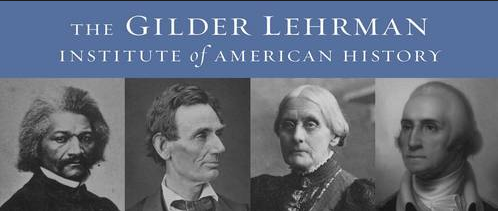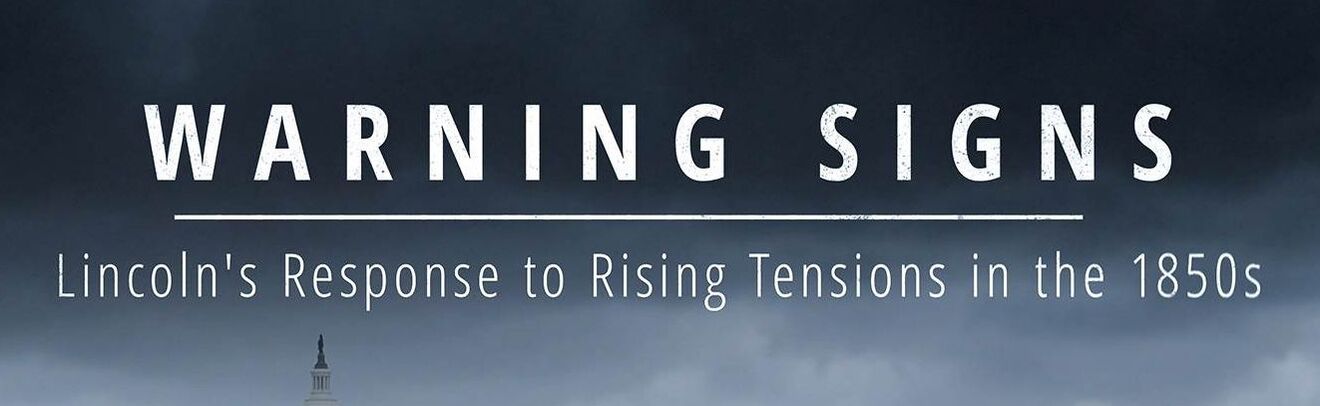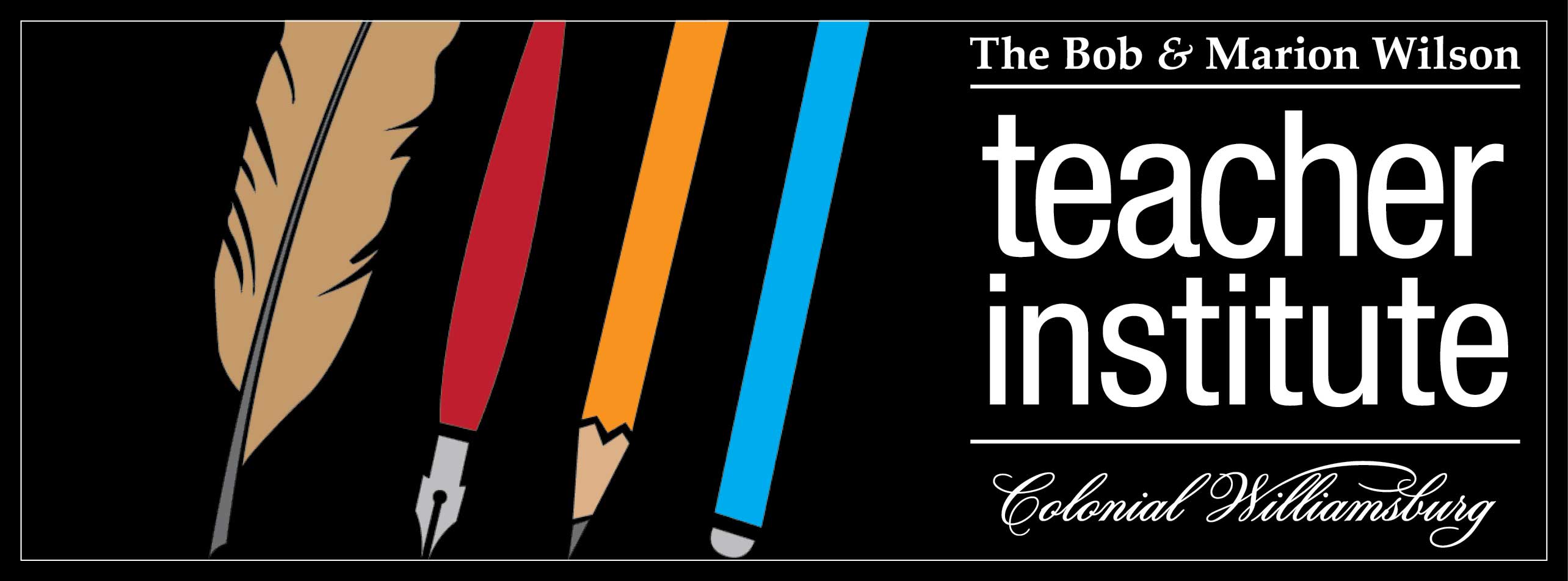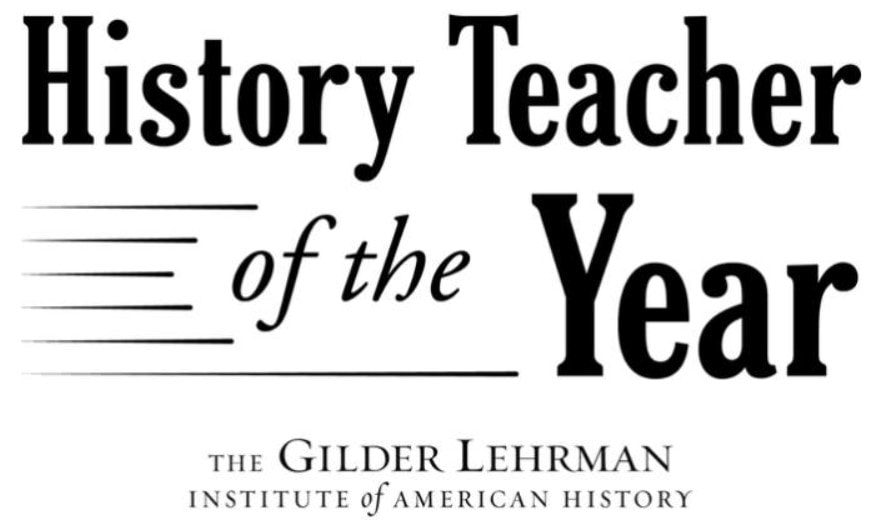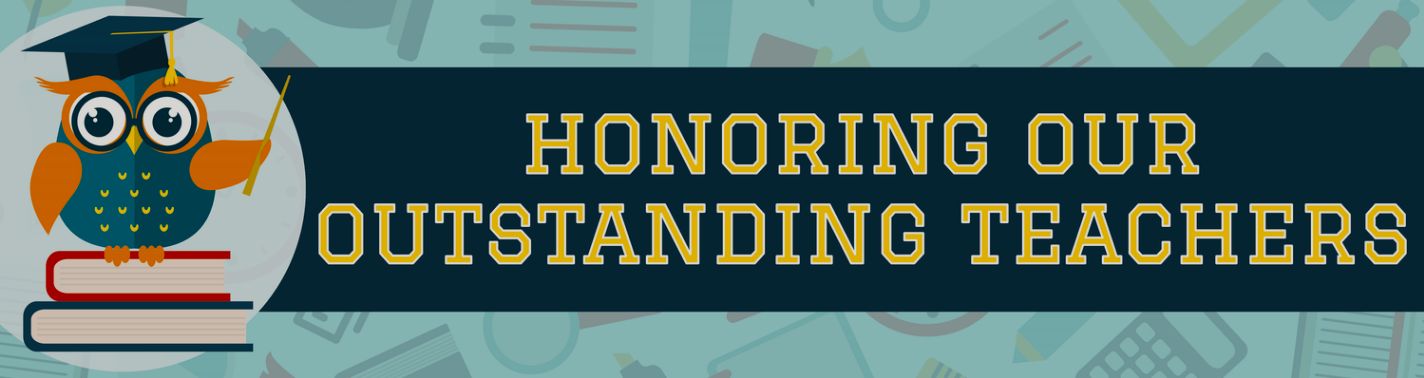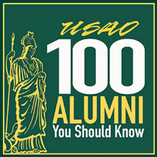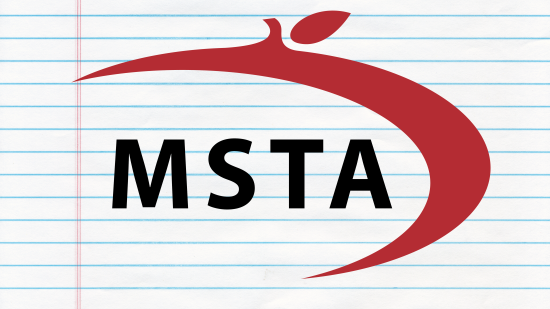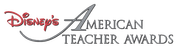I thought I might put together a series of posts to help you navigate this important communication tool. Through the years, I have learned howto organize a site and keep it updated. The following it the first of the series. I hope you find something in here to be helpful.
Site Hosting
 I chose Weebly to host The Hoggatteer Experience.
I chose Weebly to host The Hoggatteer Experience. Why Create a Classroom Website?
- Do you want students to comment on your posts, respond to each other, and carry on social conversations on your site? Keep in mind, unless your site is password-protected, all those comments will be public, and there are other services that would be better-suited for such activity. Indeed, there are many moral and legal issues here! I do not require my students to respond to my posts, but I have left comments open for any visitors. Comments are not public until I approve them.
- Should your site be one in which you voice your opinion about your school, your district, or the direction that education is taking, both federally and in your state? Well, what do you think? If you're in the United States with me, you do have the freedom of speech, as long as you represent your district as an employee, I recommend you keep your comments positive. There is a time and place for constructive criticism: your website, however private you think it is, is probably not the place.
- Will you fill your site with lessons and suggestions for other teachers who may stumble across it? Are you comfortable in other educators privately judging your suggestions? If you are doing such a thing - offering lessons, worksheets, or patterns for teachers to purchase, you had better confirm with your administrators that this is acceptable with your school board policies. On my site, I do not offer merchandise; all of my suggestions are pro bono, including the one you are reading.
- Is this how you will communicate with parents? Don't count on it! If you think parents will check your website everyday, you are sadly mistaken. They might check their Facebook walls and their Twitter feeds, and they might get their news from their favorite media site, but will they check their child's teacher's website? Probably not as often. You will do better to communicate with parents by telephone, by notes pinned to their children's shirts, or by using a excellent texting service like Remind.

In fact, if there is never anything new - if you are strictly going to create a static website - please do the world a favor and stop right now! Don't make a website at all. You're just going to become disenchanted and eventually forget your password. Your digital footprint will forever be whatever you last left for cyberspace to discover, and your first impression on patrons and others will forever be frozen in time. That's not to mention that no one will ever want to return.
Check it out for yourself! There are thousands of teacher websites out there that have been set up during a summer professional development session and never touched afterward. Teachers have moved on, changed grades, schools, or states, or left the profession altogether, but the digital evidence never reflects this. They have been married or had children, but their Meet the Teacher page has never been updated.
But I digress: let's make updating your site the topic of the next full post in this series. I have some practical tips that have worked for me - after trial and error. I've done complicated things to simplify it all, until I think I have a pretty good handle on things. Please check back for more.