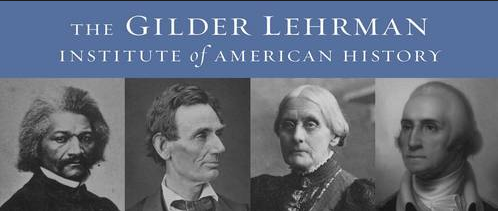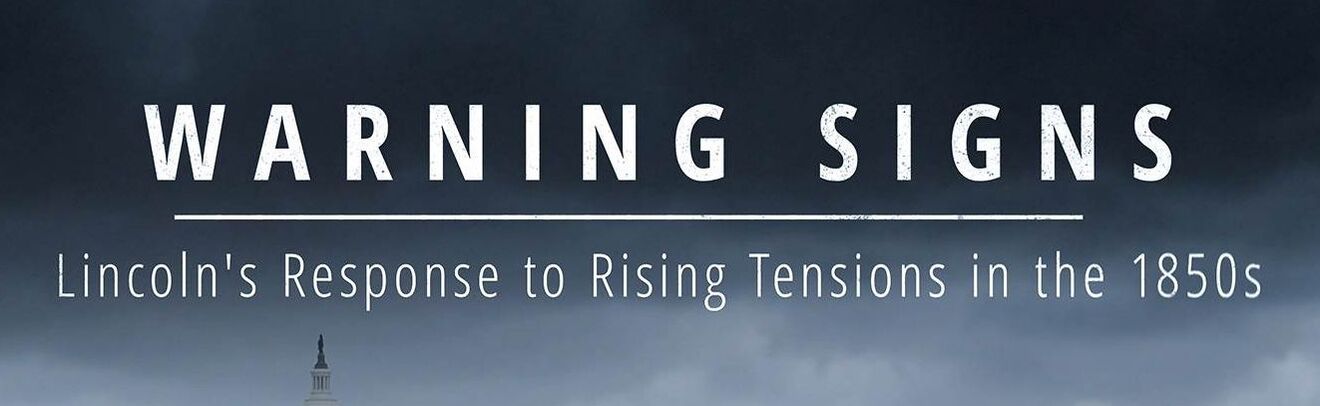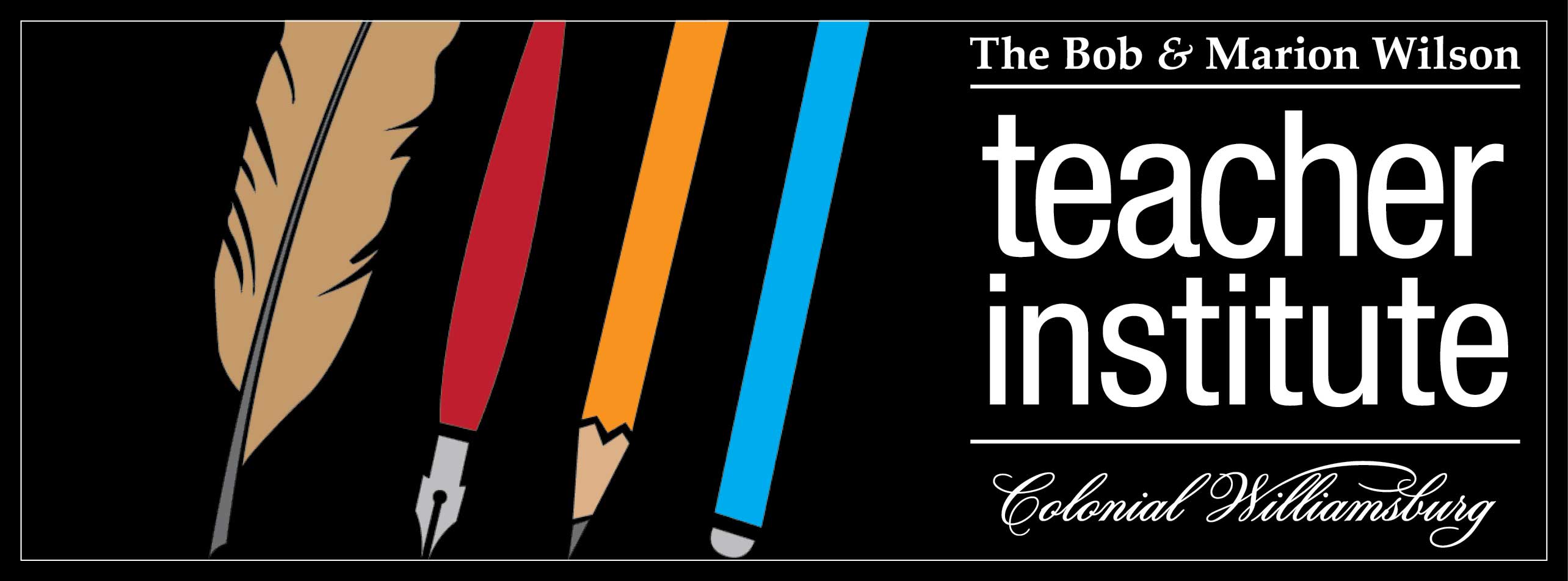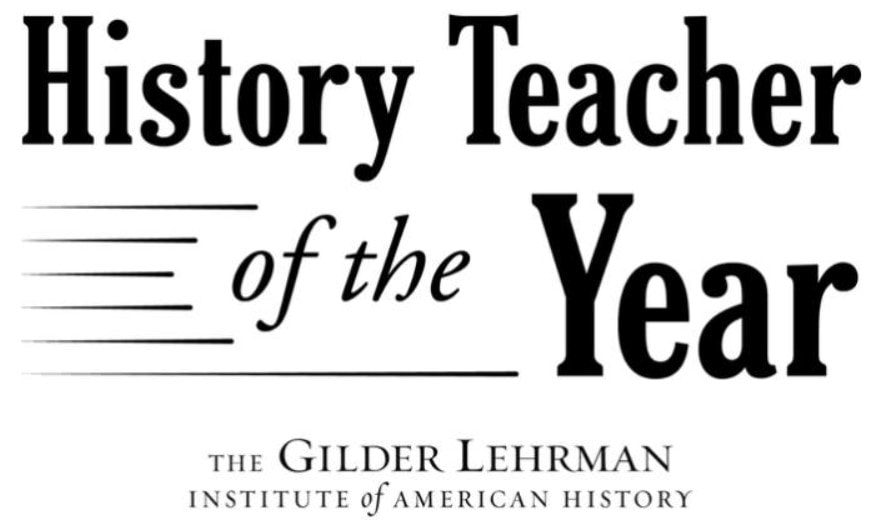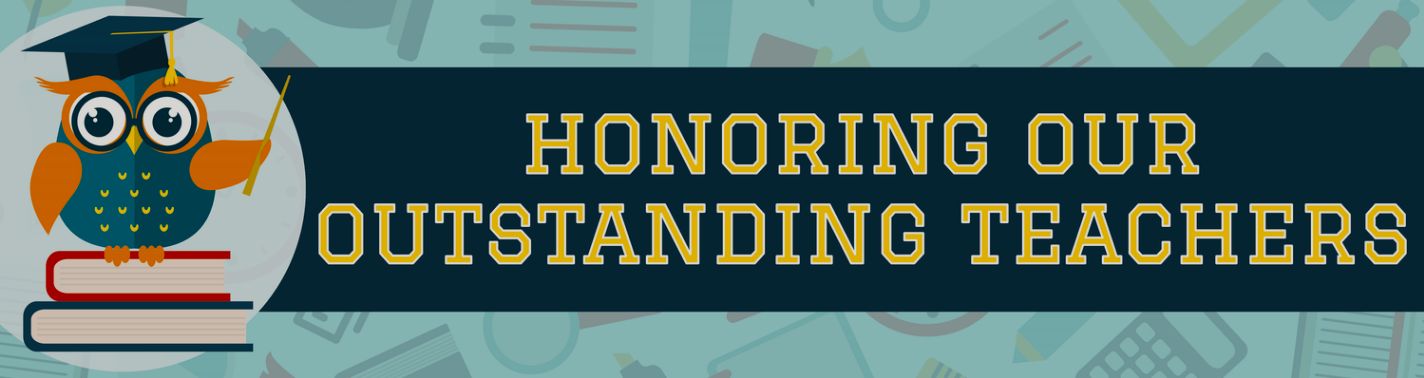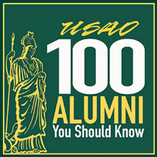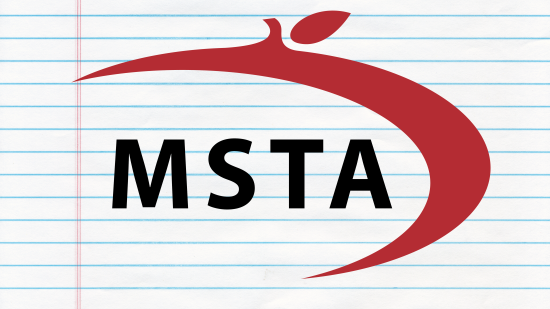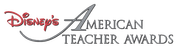| I do not and have not taught coding to my students, but Ozobot makes this possible online or with an app called Ozoblockly. After putting the code together, the robot is held up to the monitor for some quick light bursts to receive the programming. More than one Ozobot can be programmed the same to synchronize their movements. Ozobot will also follow a line drawn on the iPad or on paper (using markers). Students may also embed short color codes in the line to make the robot do tricks. | |
|
It's time to put these little fellows to the test. I've just received three Ozobots to use in our classroom. After playing with them on my own for a while, I'm still figuring out how to use them for educational purposes. I am more interested in using our Ozobots to teach history, science, reading, writing, and math. I already have some ideas for how they can help us with storytelling and history, and I am looking at examples of possible math and science instruction. People know I like to think outside the box, so they won't be surprised when I pull these guys out and gear them up (They might roll their eyes, but they won't be surprised.). We'll definitely have to post some videos on the website when we make them (whether it be for this year's class or next).
0 Comments
Your comment will be posted after it is approved.
Leave a Reply. |
AnthemThe Hoggatteer Revolution
is an extensive, award-winning, inimitable, digital platform for Encouraging and Developing the Arts, Sciences, and honest Christianity in the beautiful, friendly LAND OF THE FREE AND THE HOME OF THE BRAVE This site is described as
"a fantastic site... chockablock full of interesting ideas, hilarious anecdotes, and useful resources." 
...to like, bookmark, pin,
tweet, and share about the site... and check in regularly for new material, posted often before DAWN'S EARLY LIGHT! History in ResidenceElementary Schools: Bring Mr. Hoggatt into your classroom for a week of engaging and rigorous history programming with your students. LEARN MORE BUILDING BETTER
|